What is a Thunderbolt Port? Everything You Need to Know
Thunderbolt is a product designed by Intel and Apple that allows the fastest data and most video bandwidth on a single cable, while also supplying power.
The Thunderbolt port is a versatile input and output solution as this connects the laptop to data, video, and power through a single cable.
Let’s see what the Thunderbolt port is, what it looks like, and the advantages of Thunderbolt.
What is a Thunderbolt port?
A Thunderbolt port is a peripheral connection technology that supports audio, data, power, and video in a single cable.
The older versions of this connecter used a mini Display port for connecting external devices to the laptop. In recent times, the design is added to hold a USB Type C connector.
| Also Check: How to Reduce Blue Light on PC? |
Thunderbolt 3 technology is 8x faster than USB-C and 4x more video bandwidth than HDMI and provides a 40 GBs connection for transfer, display, and storage while charging the system.
We can transfer data incredibly fast than ever, i.e. the transfer of data can speed up to 40 GBPS while USB 3 provides 5 GBPS, USB 3.1 can speed up to 10 GBPS, and Thunderbolt 2 can go up to 20 GBPS.
We can also connect a graphic card to Thunderbolt 3 cable to increase gaming performance. USB C was adopted for Thunderbolt for two reasons:
- First, laptops are getting thinner and sleeker hence a multi-functional port can save space for a better design.
- Second, as USB C is becoming more and more popular almost every laptop has this port and hence the manufacturers won’t have to include a specialized port for the Thunderbolt port.
| Also Check: What is the Ideal CPU Temperature for Windows PC? |
Identify the Ports:
Thunderbolt 1 and Thunderbolt 2 are D-shape ports and Thunderbolt 3 has a shape resembling USB C. But all these three ports have a lightning bolt icon printed above the ports.
Usually, all peripheral device connectors are present on the left and right sides of the keyboard panel, but make sure it has a lightning bolt icon.
And on a PC we’ll get the same USB C port shape which will be either on the back of the CPU or integrated with the tower. Before this, we have to make sure that our PC has an Intel processor that supports Thunderbolt.
This is all about what is a Thunderbolt port in laptops, PC, and monitors. Also, we have known that this can support two 4k monitors at once which will be of great use for graphic designers, transfer huge files directly from one PC to another and also establish a 10 GB Ethernet connection and get the data moved very quickly other PC.
| Also Check: How to Run Windows on Mac? |
These are the reasons why Thunderbolt is getting very much popular and becoming a necessity these days.



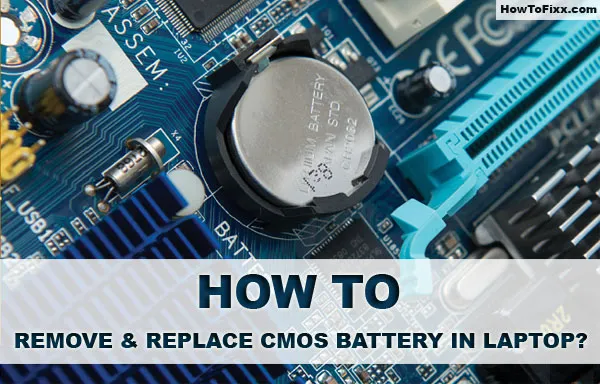









 Previous Post
Previous Post Next Post
Next Post








